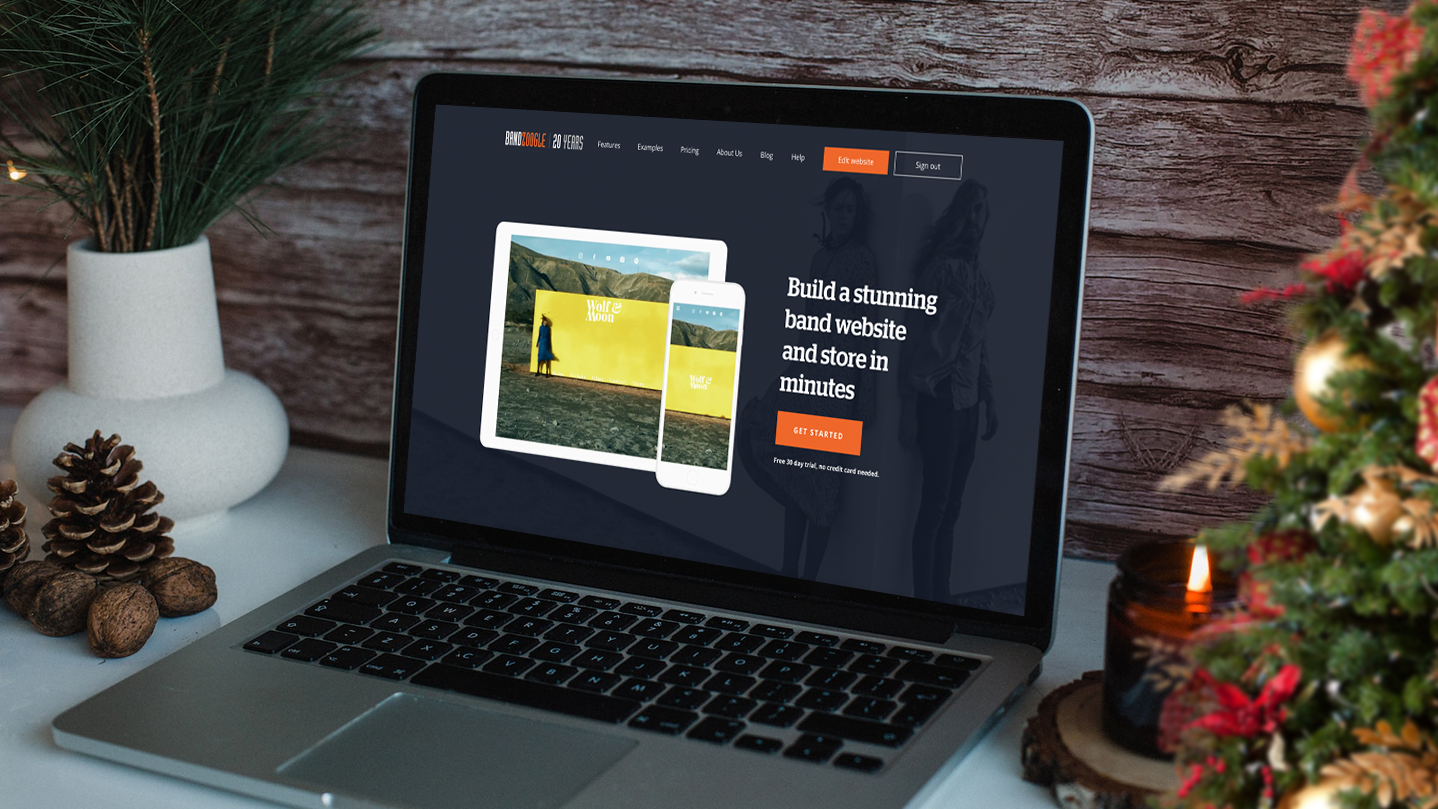Artists need resources to help promote their work and propel their careers forward. A musician’s website typically holds all the content (and context) about their musical evolution, spanning past, present, and upcoming projects.
By contrast, a Onesheet is intended to shine a spotlight on a specific project, with a goal in mind. The goal you want to accomplish might be to promote a new release to radio stations, convince a venue to book you for a show, pitch your upcoming album to a reviewer, or any number of other important objectives to broaden the reach of your music.
Whatever the specific goal you have set for your music, once you have the target in mind you can design a Onesheet to help you accomplish your plan. You’ll have many goals over time as your career and projects evolve, and you can produce multiple Onesheets to support those different goals accordingly.
What is a Onesheet?
The term “one-sheet” was popularized before submissions became mostly digital: bands would send a hard copy (vinyl record, CD, cassette) to radio station DJs to try to get airplay, or to booking agents to try to get gigs. Accompanying that music was a printed sheet containing details about the band and the release, to persuade the music programmer to listen to their music and accept their submission.
The “one-sheet” served as an opportunity for musicians to convince taste makers that their music merited attention.
Fast forward to the modern day and Onesheets are rarely printed on paper anymore, but their use is just as effective digitally (maybe even more so): to call attention to the project.
Best of all, digital Onesheets aren’t restricted to the physical constraints of a sheet of paper—they exist online as pages people can load by simply clicking a link in an email, or in a submission form, or on a social/streaming platform, to be accessed across multiple devices, from anywhere in the world.
This means you can create multiple Onesheets, designed for specific goals you want to achieve along the arc of your music career.
Let’s work through the flow of how to best set up your Onesheet:
Set a clear goal for your Onesheet
You can build up a collection of Onesheets that serve particular purposes, and distribute those to the appropriate people when the time is right.
For example, if you have a new album coming in a few months and want to get a some festival gigs lined up to tour that release while it gets airplay and reviews online, you can set up a Onesheet for each of those goals: one for applying to festivals, one to send to music curators, and one to submit to online reviewers and blogs.
You’re free to create a Onesheet for any goal you have in mind for your music. Here are a few goals that Onesheets are commonly built to support:
- Submitting your music to radio and curators (playlisters, podcasts, etc.)
- Booking gigs with venues and/or festivals
- Requesting reviews of your releases
- Getting press/media coverage
- Approaching labels you want to work with
Bandzoogle offers preset Onesheet page templates designed with these goals in mind. You’re welcome to start with one of those templates and upload your content, with the option to move elements around on the page or keep things where they are. Alternatively, you can start with a blank page and set up the layout however you like.

Create a stunning Onesheet for your project
Build a custom Onesheet you can proudly share with industry, using easy custom design tools for musicians.CREATE YOUR ONESHEET
What to include in your Onesheet
To have the most impact, keep these points in mind when building your page:
1. Highlight your music
With the central focus of your Onesheet in mind, be sure to include music that supports your goal. If you’re releasing a new album, include the best track or lead single. If you’re pitching your album to reviewers, include the whole album (or a link to download it).
Whichever tracks you decide to include, place them prominently at the top of your Onesheet. This means your music is one of the first things people see when looking at the page—they shouldn’t have to scroll down to find your tracks.
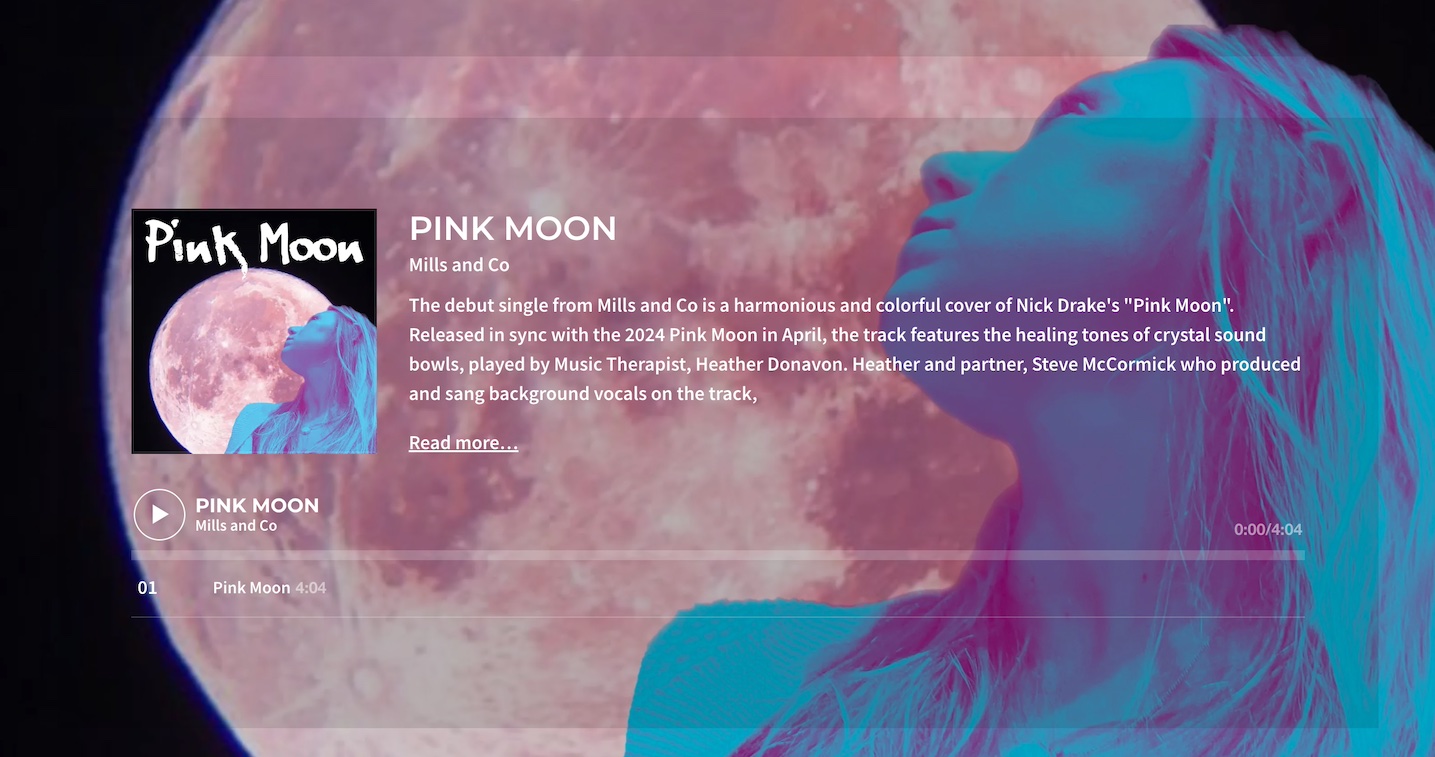
Onesheet example: Mills and Co
2. Make your name prominent
This may seem obvious, but it’s sometimes overlooked! Be sure to display your artist or band name prominently, and clearly. It may be tempting to use a heavily stylized font, but make it easy to read.
You might consider designing a logo for your band, and uploading that to your Onesheet as an eye-catching title. This option allows you to select a font you love, set a specific color, and design the logo on an angle, with any flourishes you want to use to embellish the design. Save this as a transparent PNG file, and you can add that logo to your Onesheet layout without the blocky background coloring.
3. Write a concise bio
Write an artist bio that reflects the goal of your music Onesheet: it should focus the attention on your music release. Discuss the style and inspiration behind your new release, and highlight any important details about your project: well-known session players, a reputed producer, a legendary recording studio, songwriting collaborations, or featured artists.
Memorable details make your bio stand out, so in addition to highlighting your music, include any notable awards, nominations, and accolades.
4. Highlight a few photos and album artwork
While you’re preparing to release a new album, plan to have a session with a photographer to capture professional images you can use for promotion. These ideally would be styled to echo the artwork for your release—including these professional images on your Onesheet conveys that you’re serious about your career, while tying the look of your release and promotions together for a cohesive design.
You can add a few images on this page and include links to press-quality images to be downloaded. You might also want to include download links for the album artwork itself.

Onesheet example: Billy Harper Quintet
5. Include high-quality music videos
Videos carry immense impact as well as adding dynamic components to your Onesheet for visitors to engage with.
A video that’s professionally produced shows that you’ve put time, effort, and passion into your new music. That, along with the visual appeal, makes a video a great addition to your Onesheet.
Include one or two videos in your Onesheet. Make sure to choose videos that are relevant to your new music and related to your goal. These videos should be directly embedded onto the page for streaming, so that people can watch them without leaving your Onesheet.
6. Show how your music is received
For your Onesheet to stand out, it needs to be memorable and communicate how well your music is received by both reviewers and your fanbase. This could include online streaming stats, radio play, charting, sync licensing, or inclusion in curated playlists.
Highlight reviews that your music has received in the past—this is an excellent place to feature a bold quote from a media professional, or a powerful snippet of text from a longer review. Include the sources here, to show who is talking about your music—you can even include a link to the full text online.
You don’t have to include every piece of positive press here. It’s best to show off your top three short quotes, and rotate those out as you receive newer and better content. Remember to keep this section tidy—one strong quote is better than creating a clutter of text.
7. Add your social and streaming links
Industry professionals viewing your music Onesheet will want to see your online following, and your vibe with fans. Add clear links to your online social and streaming platforms where you are active—showing sensible judgment in which platforms to feature here communicates professionalism.
This can work in your favor if an up-and-coming blogger or podcast host plans to interview you. It conveys how far their material can go through your network, and how many people are already invested in your success.
8. Include clear contact information
Anyone reading your Onesheet should easily see how to get in touch with you directly— either through a contact form they can submit on the page, or via email. You’re trying to minimize the steps required for someone to reach you directly, so don’t send them to another platform (social media, etc.); rather, include your direct contact details clearly within your Onesheet layout.
If you’re self-managed, note your own email address. If you have other members on your management/publicity team, clearly list out their positions and contact details as well.
If there are special options, let your visitors know. For example, if someone wants a full version of your album, let them know who to contact with their request.
Set the contact details all together, in a clear space on the page. Generally these details are listed in a side column, or at the bottom of the page, but the exact placement is up to you.
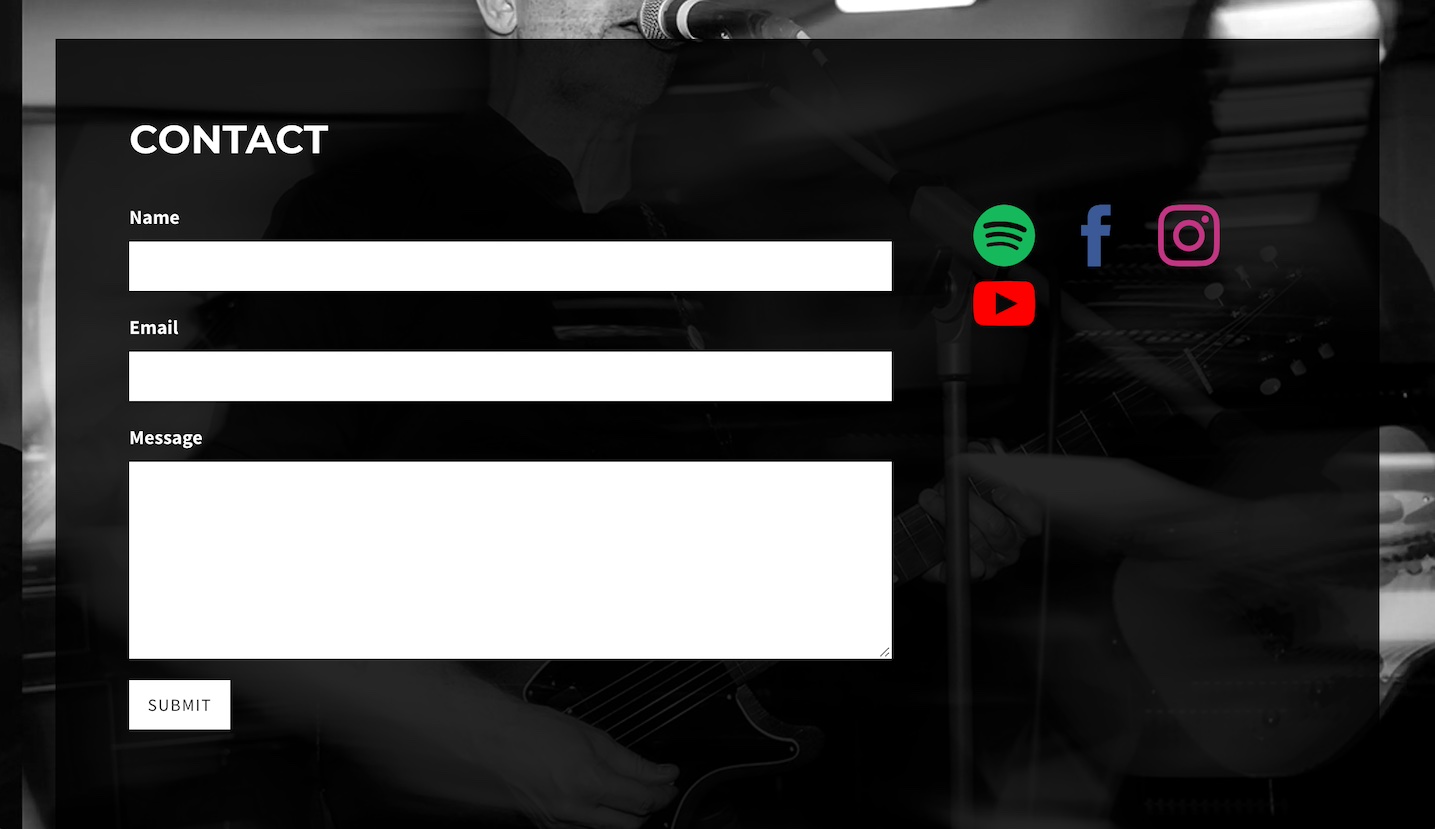
Onesheet example: The Giant Low
Take a step back
Once you’ve added content to your Onesheet, take a look at it from a visitor’s perspective, and ask yourself a few questions about your page layout:
- Does the page scroll too long? If so, tighten up some content into columns.
- Is the music itself easy to find quickly? Make sure the play button on your music player stands out on the page.
- Is it easy to read? Is the text divided into bite-sized chunks? Double-check the fonts and colors to be sure everything works.
The best way to create a well-designed Onesheet is to think about the presentation from the perspective of someone who has not heard your music before. Make sure everything flows together and provides a good sense of who you are, artistically.
Create a page from your Onesheet
As an added bonus, you can create a downloadable version of your Onesheet as a PDF, and include that on your page as well. This document is convenient to have at hand to attach to a message, or when you’re in conversation with an industry professional.
Putting together your Onesheet is an essential part of promoting your music. Specific goals you’d like to accomplish with your music releases may change over time as your career evolves, and your Onesheet can easily evolve and stay updated for your purposes along the way.
Make an artist Onesheet that is well-designed and contains relevant and important information about your music—it will serve you well as your career expands.