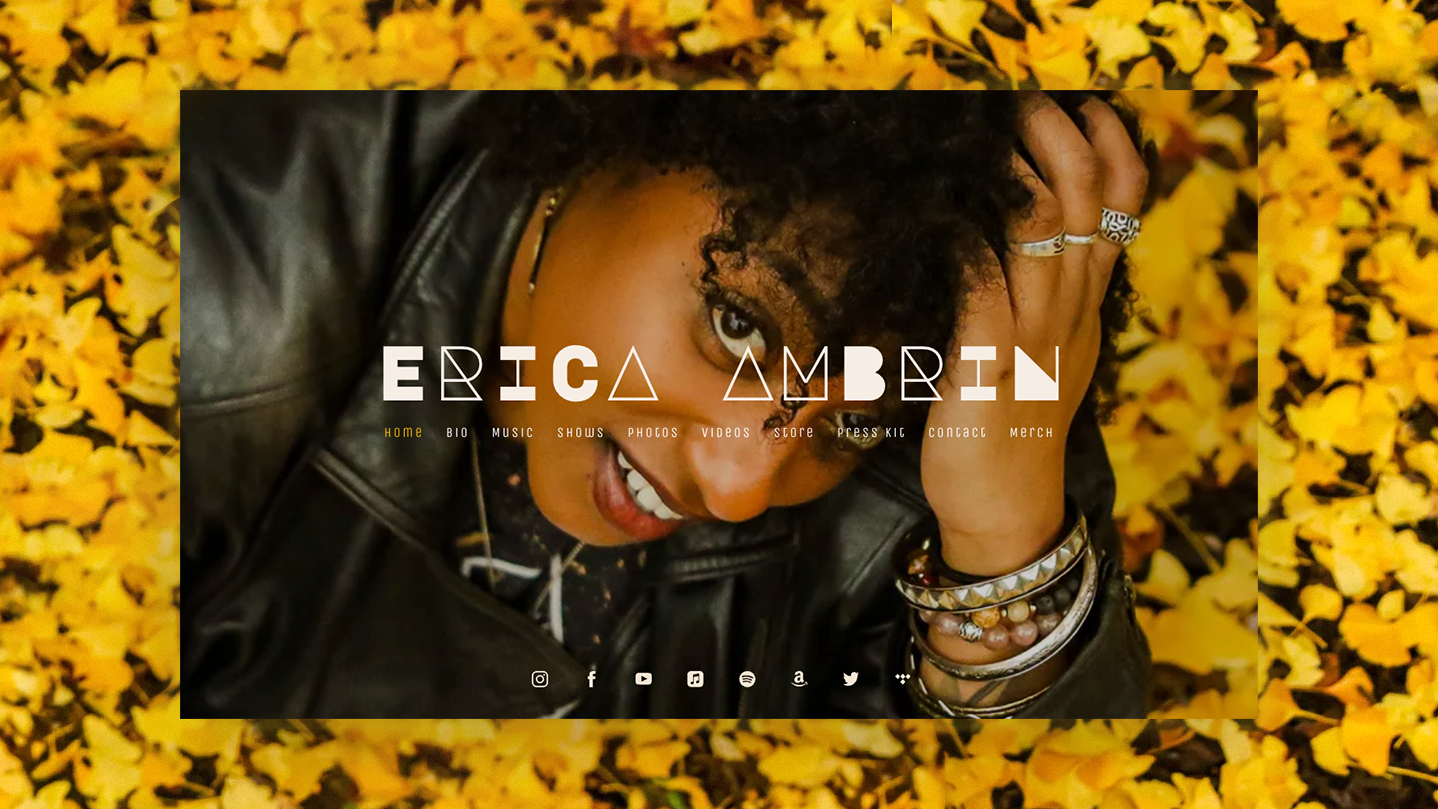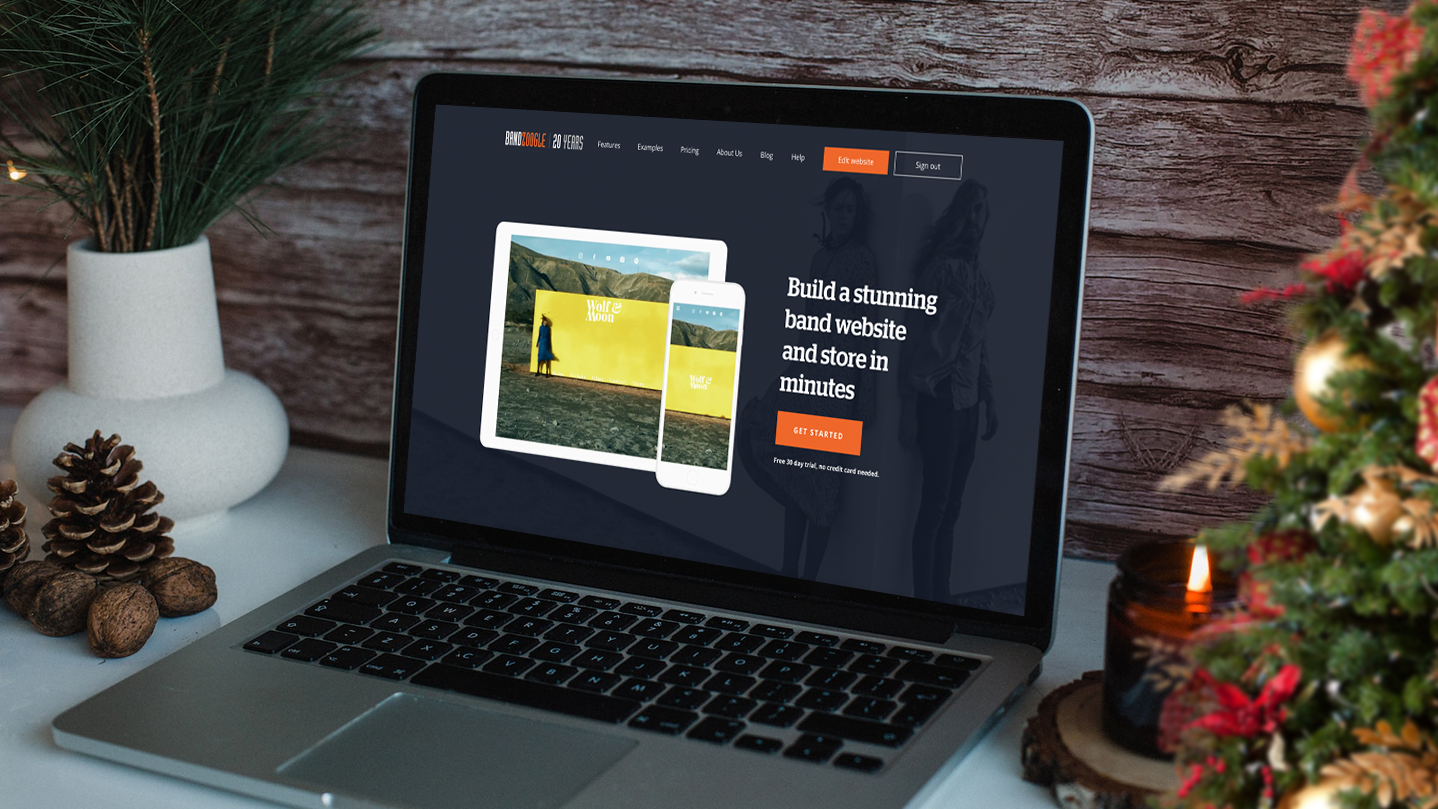Most musicians are blessed with some kind of a singing voice, and a drive to use it. Maybe you’ve decided to broaden your repertoire and write your own songs with the plan to release recordings, or perhaps you are honing your craft and teaching others.
Creating your singer website will help you clear a path forward in the music industry, showing off your voice and your determination to further yourself as a musician. Your singer website will also help you reach a wider audience and make more music.
If you’re a singer wondering how to make your own music website, you’ve come to the right page: we’ve got you covered with the tips outlined here. Once you’ve read through this list and seen a few examples of effective singer websites, you can gather up your content, choose a template that calls out to you, and you’ll be on your way to sharing your own standout singer website in no time.
Singer website design
As a singer, you have likely developed your own style. If you cover timeless jazz tunes, or write your own folk songs, choose a template that reflects your energy. A few great singer website templates include the Alma template, the Shade template, and the Nosi template. Each of these feature a large space for an image, which is the perfect way to set the tone for your overall website.
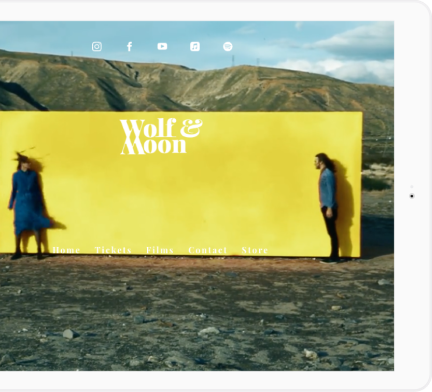
Build a stunning website for your music
Bandzoogle gives you all the tools you need to create your own unique band website, including responsive templates and commission-free selling tools.BUILD YOUR WEBSITE
Once you choose a singer website template, design around your main image by using the colors that jump out at you. You’ll want to choose 2 or 3 colors from that image to feature in your background, sections, and fonts. Then you’ll get to work adding pages and content.
Your website is your own place online, where you can fully control the content and layout, so make it a reflection of yourself as a singer, a band leader, and a musician – set the tone, and the design will follow.
Home page
To create a memorable first impression with your Home page, make sure to add a memorable image of yourself. A photo of you singing is a good way to begin, but if you’ve got a high-quality image that features you and shows your style, that will work nicely as well.
Add a call-to-action over your main image if you have something you’d like to promote or focus on. This could be a call for your website visitor to book you to sing at events, to hire you to teach singing lessons, or to check out your latest album or single – whatever action you’d ideally like for them to take.
Your Home page content should offer a look into who you are, and what the rest of your singer website contains. Add a music player or a video of your latest song so that visitors can hear your sound. Place text on the Home page that quickly describes you and your vocal style. If you have a mailing list to keep fans/students up to date, add the sign-up form here to encourage visitors to follow your news.
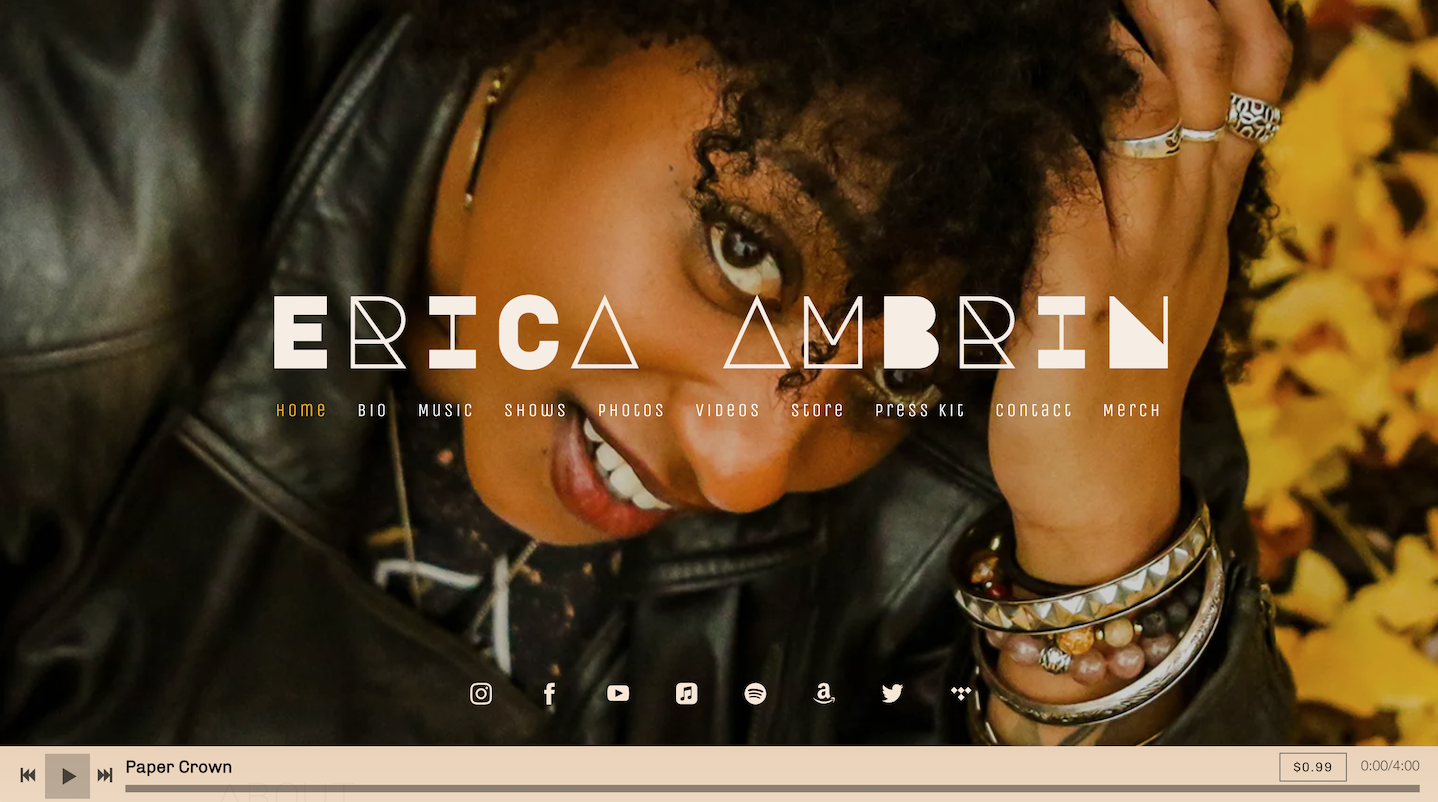
Artist: Erica Ambrin
Bio page
As a singer, you’ve likely developed a live persona that you convey on stage. Your Bio page is your chance to convey your background, delving further into who you are and how you developed into the artist you are today. Write your musician bio and place it on this page, then add a few images to keep the layout dynamic.
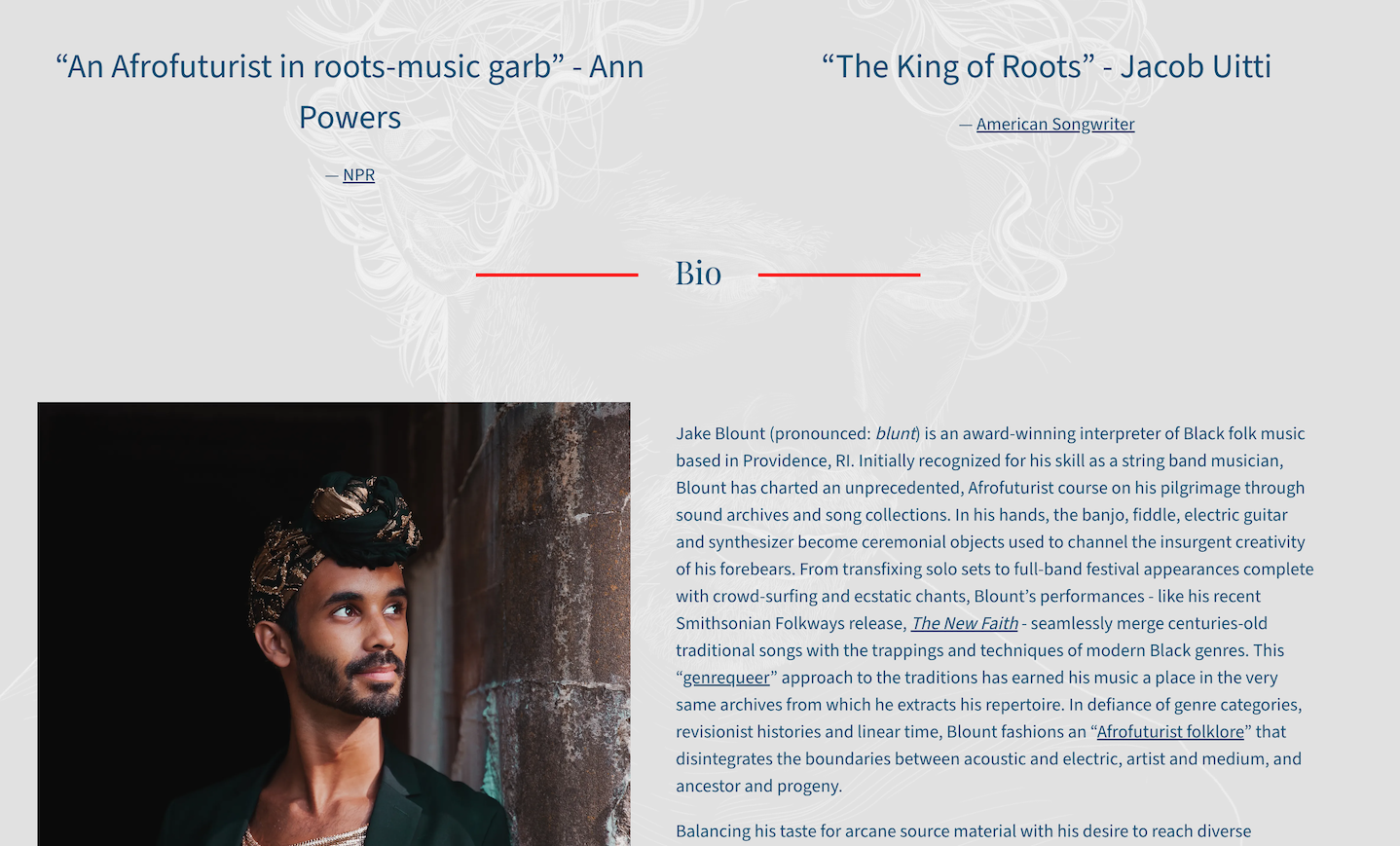
Artist: Jake Blount
The text on this page should be clear, and flow down the page in small chunks, so that it’s not a big wall of words. Make sure to mention your background, education, and performing experience, then round it out with any recent achievements or accolades. Adding a quote or two to this layout helps to make the page more interesting to read.
Music page
Whether you’re making your music website as a wedding performer, a singer-songwriter, a gospel/R&B artist, a jazz crooner, an opera singer, a Broadway artist, or a singing coach, your Music page is where you really get to show your stuff.
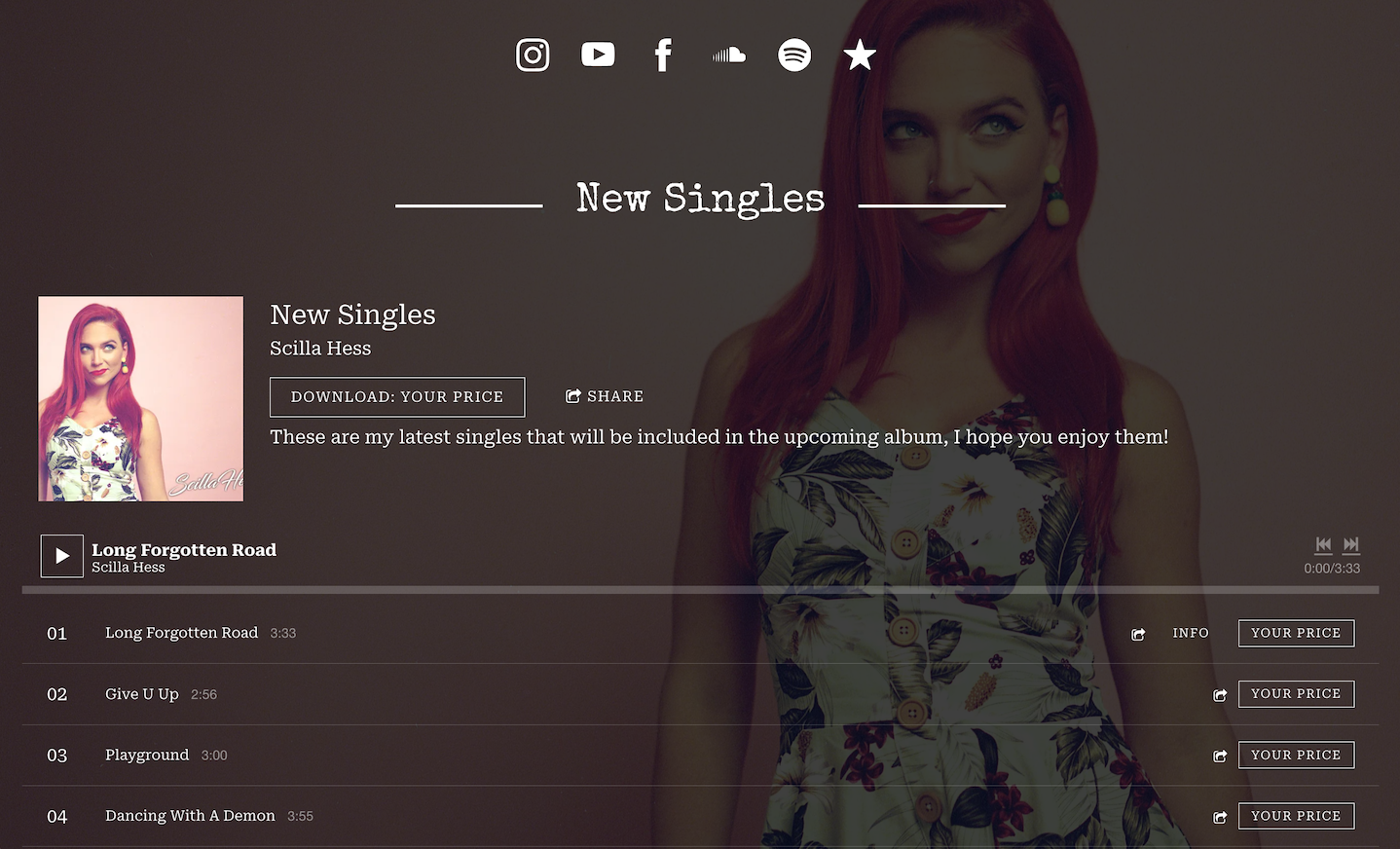
Artist: Scilla Hess
Add a music player, upload your recordings for visitors to sample, and include some text describing your sound. If you have recently created music for sale, display that release for purchase on this page. If you’re a cover artist, add some live music samples. Be sure to include some background information and imagery to make this page more intimate and informative than just a music player – your Music page should provide content for people to learn about you while they listen to your music.
Photos and Videos pages
The best singer websites give people a look into what they’d get by working with the artist, or coming to their show. Your Photos page is a way to really introduce yourself, visually, to potential fans. To do that, add a few separate photo galleries, notably ones that contain promo photos, candid shots, and performance images. You could also add posters from previous, successful shows.
If you have plenty of photos and videos, you can set up a page for each one. If you’d rather streamline your website, add a photo gallery with a variety of your best shots. Then set your best videos underneath that gallery in a full-with section. Try two videos side by side, giving each one a title and a text description.
If you don’t have professional music videos to show off just yet, don’t worry. You can create and add short clips of you in the studio, in a writing session, or behind the scenes on tour at a show.
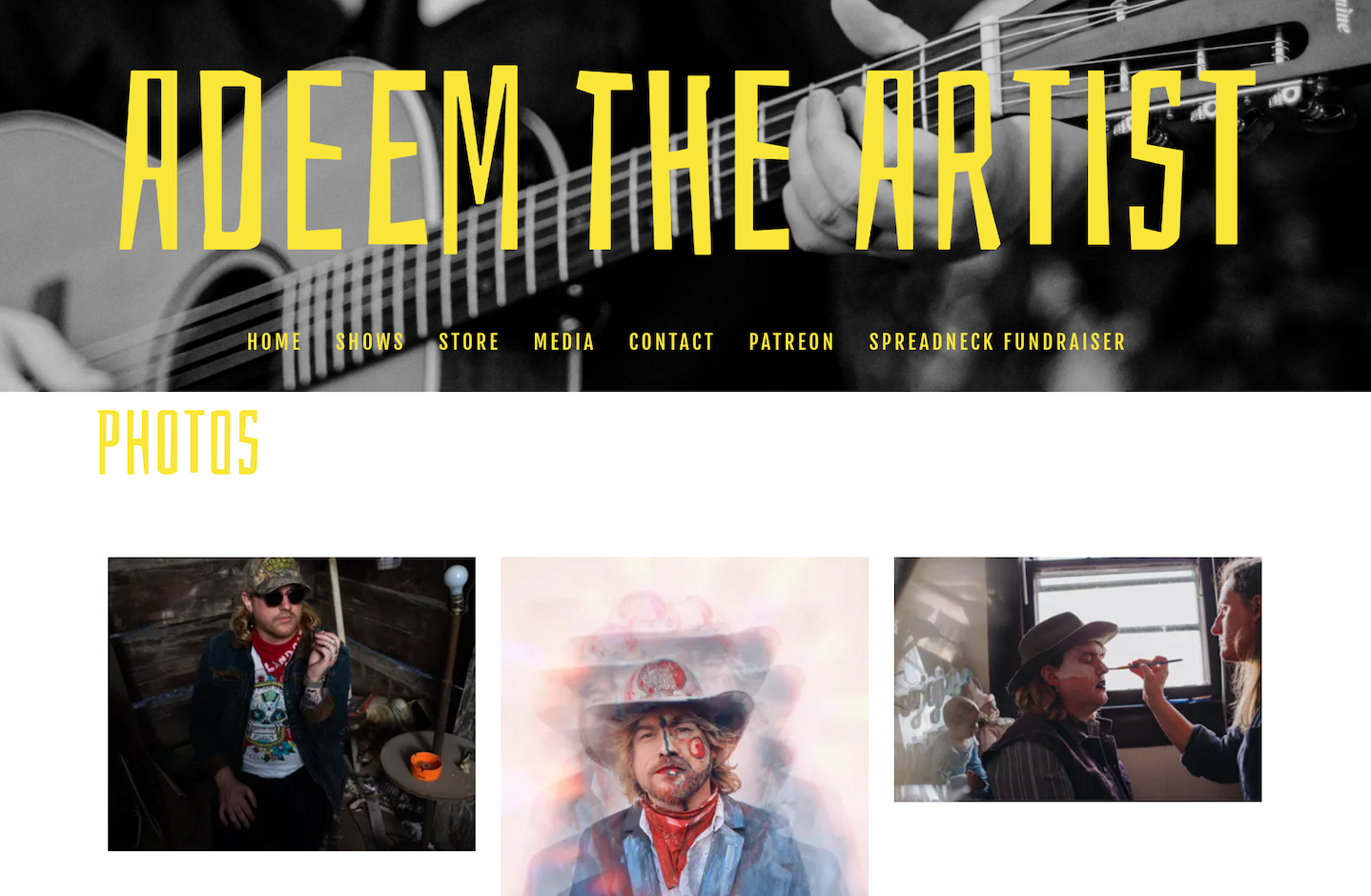
Artist: Adeem the Artist
Events page
An Events page is essential for a singer, ensuring that people can follow your career. This page is a quick stop to figure out where fans can see you next, so make it easy to read and navigate.
Use a Calendar feature to list out all of your shows, or set up multiple calendars if you’re looking to highlight previous gigs or tours. You can even sell tickets directly through your website, with zero commission.
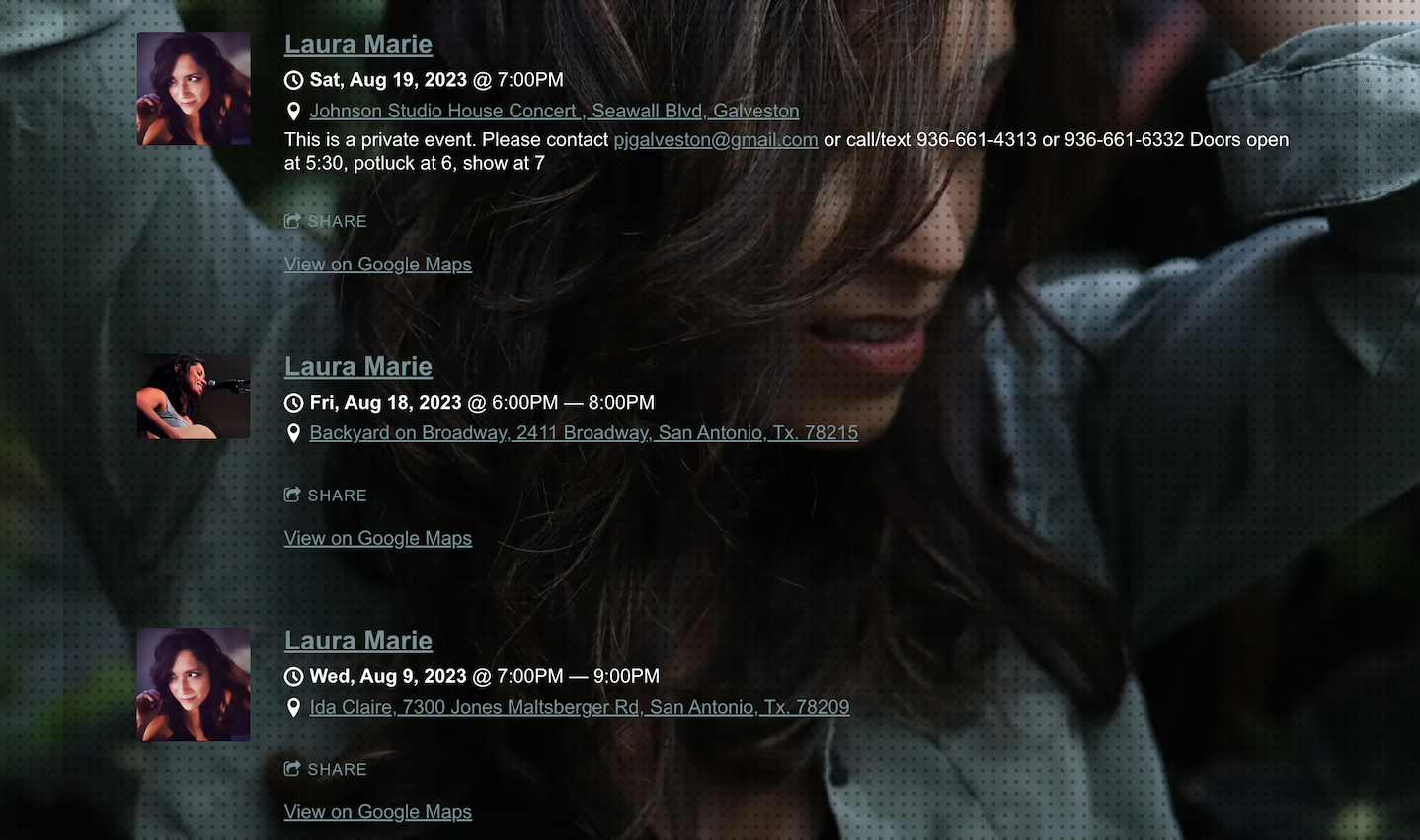
Artist: Laura Marie
Contact page
Adding a dedicated contact page makes it easy for fans and industry alike to reach you. Make sure you provide them a place to leave their name, email, and message. You can request more details here, like the date someone is interested in booking you, or whether someone is interested in lessons, but keep this form fairly simple. Once the form is submitted, it’ll be sent to your email and you can reply right away.
Adding a mailing list sign-up form to the Contact page is a way to give fans another chance to join your mailing list before leaving your website. The Contact page is also a great place for social media accounts. This allows visitors to go from your website to your social media profiles in just one click.
EPK for singers
As your singing career develops, you’ll want to be sure to build an EPK (Electronic Press Kit) page for your music to round out your website. Your press kit should contain all of the information an industry professional or music reviewer might need to quickly promote you or your music.
Add a short bio, a music player, some high-resolution photos, quotes or accolades, links to press reviews, and contact information. You can build out a detailed, yet concise page for your press kit, and update the information regularly as you release new music.
Make sure that the text on this page is easy to read, and easy to copy and paste for a blogger or event organizer looking for information. You can design your EPK page in sections to make the content easier to scan.
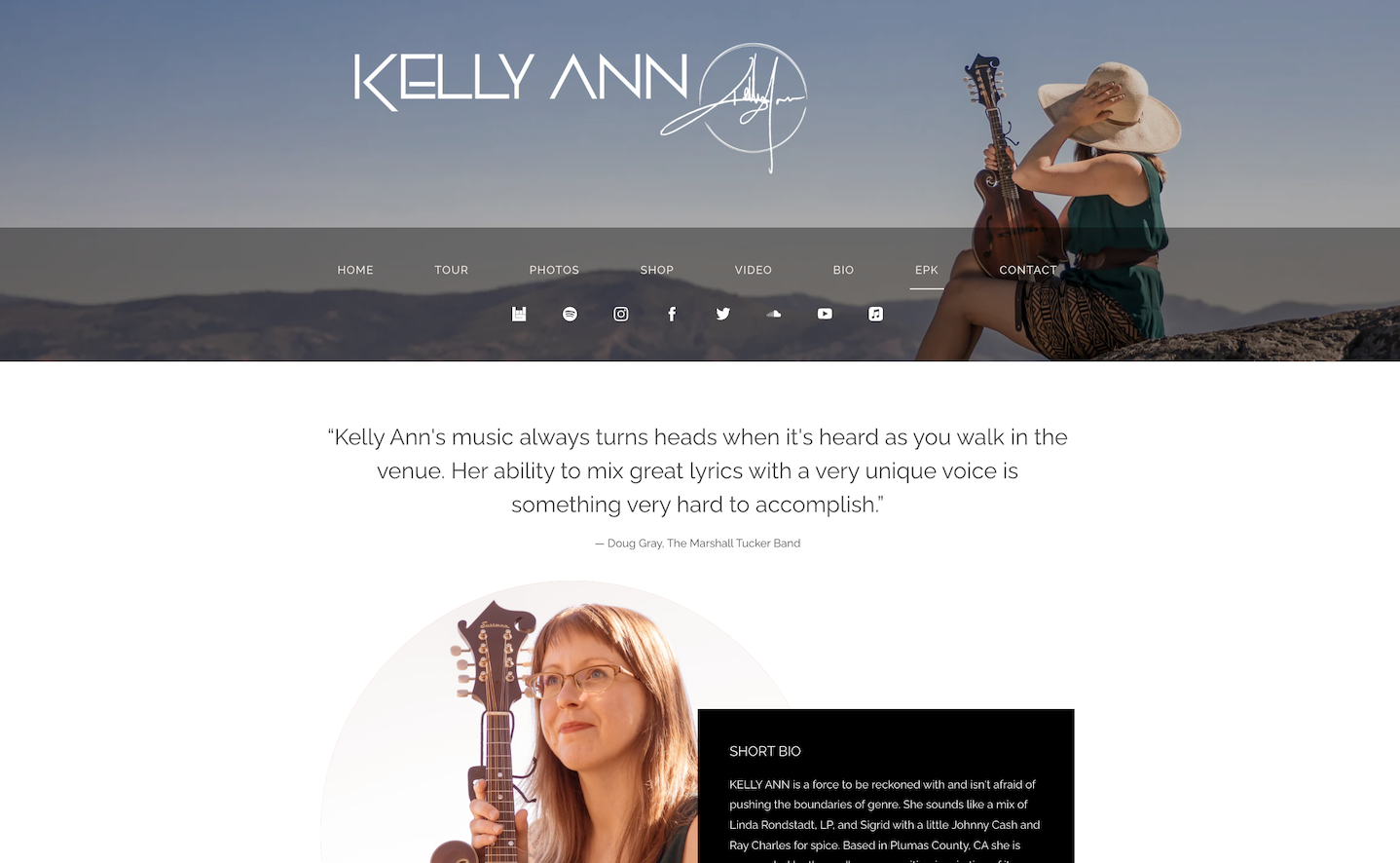
Artist: Kelly Ann
Creating a powerful singer website might sound like a lot of work, but once you add your pages the content will fall into place. Be sure to inject your own sense of style and some of your personality onto each page, and into each image. This way, your website will be a true reflection of who you are and the talent that you bring to the stage.