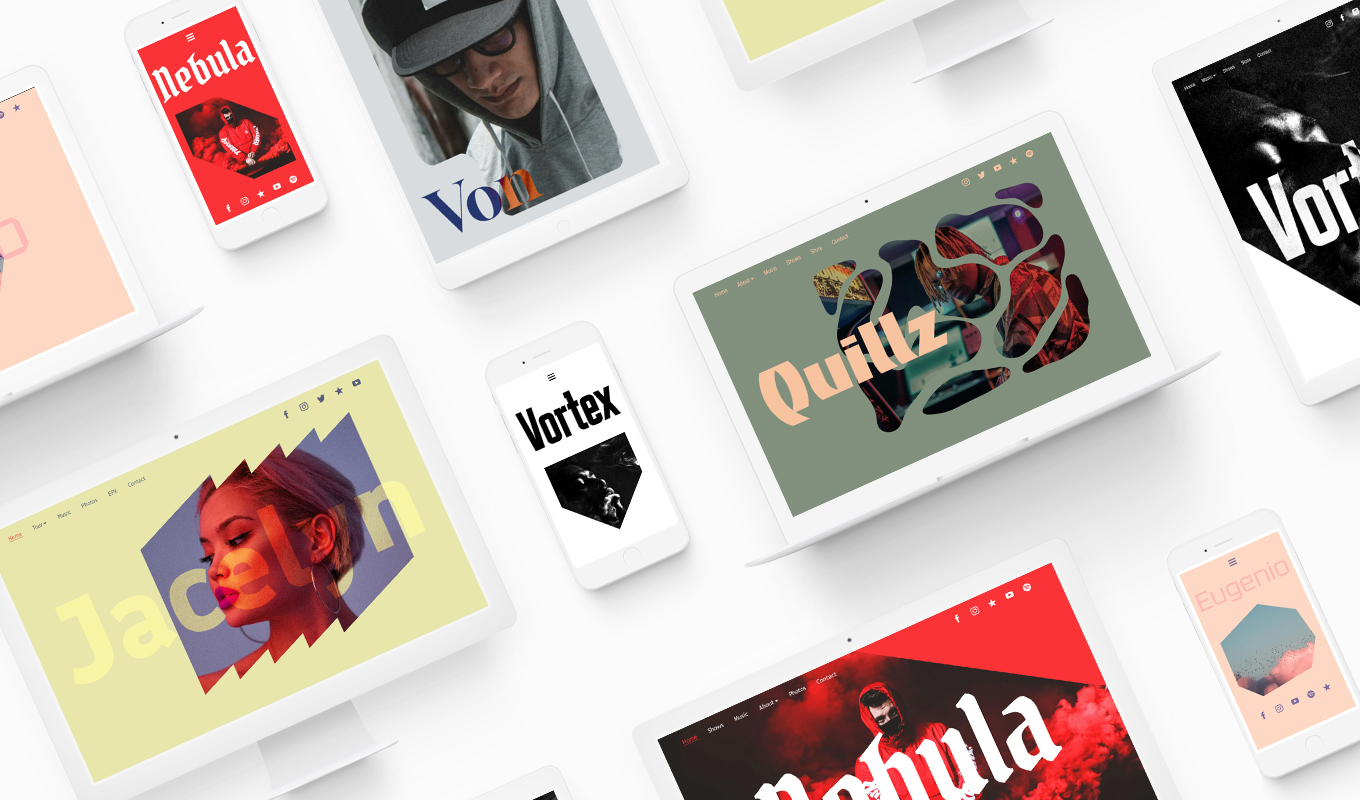We’ve all seen those funky squares that look like misshapen UPC codes, and they’ve become more prevalent since social distancing was a thing. These are QR codes, and we have just added them to give you more sharing options you can use to promote your music from your website.
QR codes are useful in many ways to promote your music: you can easily share a link with anyone you might run into, or print stickers that include your QR code to post around town. You could also keep a printed QR code at your merch table to share downloads. You’ll notice these QR codes all around your Bandzoogle control panel now, and we’re happy to share tips on how to create a QR code and how to use it — see below!
Where to find QR codes
QR codes can be found in the “Share” options for features and pages. To share an entire page through a QR code (like an EPK page, for example), start by clicking on the cog icon to the right of the page title in the ‘Pages’ menu of your ‘Edit Content’ tab.
You can save the QR code to your computer or mobile device by using the ‘copy,’ ‘print,’ or ‘download’ options — this allows you to print the QR on labels and products. There is also the option to click the ‘share’ link, and select which platform you’d like to use to share your link (Facebook, X (formerly Twitter), by email, and Threads).
To share a specific feature (like a store, ‘Smart Link’ feature, or music player), select the ‘share’ option from within the feature in your Bandzoogle account. You can learn more about where to generate and customize QR codes for your Bandzoogle site here: QR Codes
How to use QR codes
Album artwork
QR codes can be saved and used on album artwork. From CD liner notes to vinyl record jackets, including a scannable code that points fans to your home page can drive traffic to your website. Guide them to your merch store, newsletter signup, or official social media channels.
Digital sales in person
It can be hard to get fans to buy physical copies of music for a variety of reasons — maybe they’re cutting back on what they consider clutter, or they have a commute on public transit back home after the show, or they don’t have a device to play a cassette, CD, or vinyl record. Having a QR code at the merch table—whether it’s a sticker or business card they can take home with them, or a large laminated one that stays on your table—is an easy way to encourage fans to visit your sales page right away and buy the format that works best for them!
Crowdfunding
You might be looking to raise money to fund your next project. Whether that fundraising is for a tour or studio time, a scannable QR code is an easy way to direct fans to your donation page.
Newsletter signup
Gathering fan emails is an important way to build your base of support. Build your email list by creating a page that links to a mailing list signup and have that QR code ready to scan at shows.
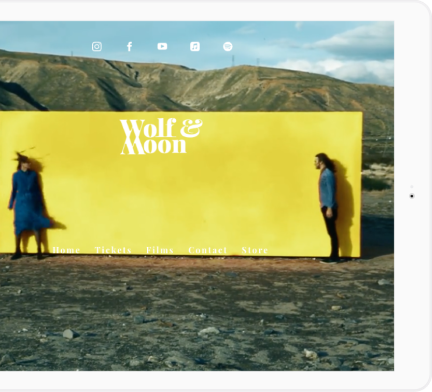
Build a stunning website for your music
Bandzoogle gives you all the tools you need to create your own unique band website, including responsive templates and commission-free selling tools.BUILD YOUR WEBSITE
Virtual sharing
Sometimes it can be handy to share a code for an easy scan that directs someone to your EPK or booking page on your website. QR codes are great to have available if you play private shows or are approached by a booker or talent buyer — you can create different QR codes on your website, so set up a dedicated one that points to your EPK page. Reducing the steps someone has to take to find this information on your website can make a huge difference when it comes to confirming that next booking.
These are just a few ideas of how you can use a QR code to promote your music. Take a look at your music website and think of a way that creating a QR code might help you achieve a personal music marketing goal. It might be getting fans to subscribe to your newsletter, purchase new merch, or buy tickets to your next show. A QR code is an easy and recognizable way to get visitors to your website — give it a try today!