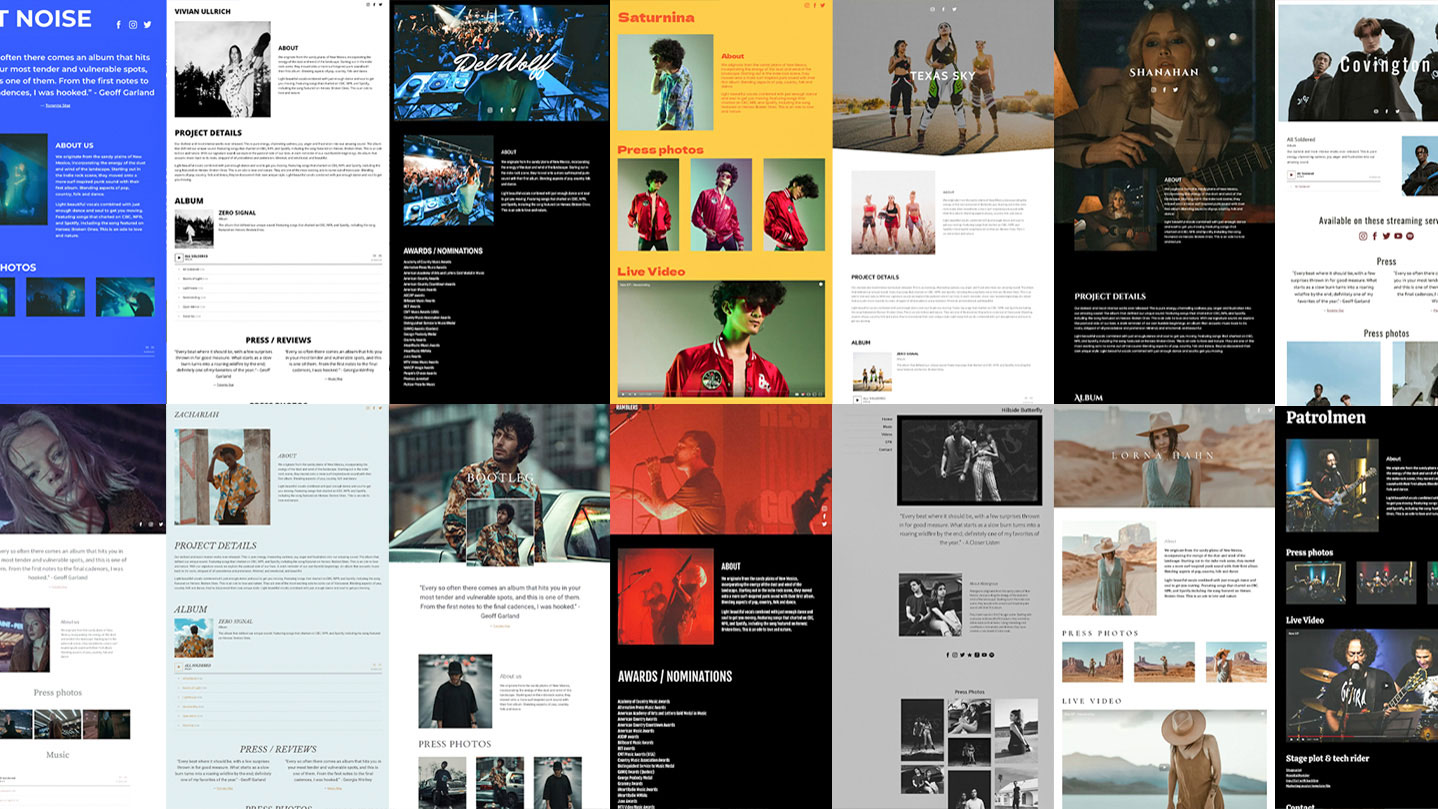Whether you’re an up-and-coming indie artist, or have a new album almost ready to grow your discography, releasing a single is a great way to create some momentum around your music. A single can not only get your fans excited, but can be pitched to press, radio, or playlist curators to build some buzz for your career.
As part of your promotion, you should sell a single from your official website. This way there are no ads or distractions — you can tell a story that goes hand-in-hand with your music. Beyond that, the biggest reason you should sell a single from your own music website is that your biggest fans will have a way to support you directly, and you get to keep 100% of those commission-free sales.
Here’s how to prepare, release, and sell a single from your music website:
1. Start preparing in advance
To help build and sustain your music career, you’ll want to release good music regularly. With this in mind, start off by doing some prep work to sell your single well in advance:
Choose the best single
The first thing to do is choose which song to release. This may be a standalone single or a track you’ll use to promote an upcoming album. If you have been working on an album or EP, you can get feedback to determine your best single track, and plan to release that ahead of the album. Alternatively, if you’ve been working on creating singles for release one at a time, you’ll already have a good idea of which song you’ll release next.
Work out a pre-release content strategy
Next, create a pre-release strategy for your single. You’ll want to create a timeline for release, song promotion, and follow-up. Choose a launch date that gives you adequate time to prepare, and work backward from there.
Write out ideas of the content you’ll create to help promote your single. You’re excited about your song — carry that momentum forward by talking about your inspiration and writing process, as well as how and where your new song was recorded.
Visual details always work well: you can talk about your album artwork, and take new photos inspired by the music. Making video snippets for social media is key — these will draw focus onto your upcoming song.
Be sure to set yourself time to record and share these ideas along the way. You’ll also want to include email newsletters as part of your outreach strategy, to reach your fans directly.
When selling your music online, it can be easy to lose your overall focus and become too sales-y, always pushing the track. Try to be genuine. If you feel strongly about your music, promote it creatively and sell it in an authentic way so that it will resonate with your fans.
Set up your music EPK
The next step will be to get assets ready for promotion. Create an EPK for your music on your website, containing everything you’ll need to specifically pitch your single for press and reviews. Your EPK should include a polished copy of your single, a write-up about the music, imagery, plus a video if you have one. You can choose the ‘EPK for Radio and Curators’ to generate a template of suggested features, then simply fill in the assets.
Your EPK will help you pitch your song for playlists, airplay, and to the media as needed. You can also download and print a copy if you’d like to provide someone a physical printout.
Set up pre-order and pre-save options
Prior to selling your single, set up a pre-order as a way to drive fans back to your website, making you a bit of money while building hype in anticipation of your release. You can also collect email addresses on your website, giving you the best chance of keeping in touch with your fans throughout the process.
You can put your pre-order on a dedicated Landing page, and note here as well if you’ve set up a pre-save campaign for your upcoming single. Both ways are valid and worth doing, to give your fans an opportunity to support you by buying your single, or by pre-saving your new song.
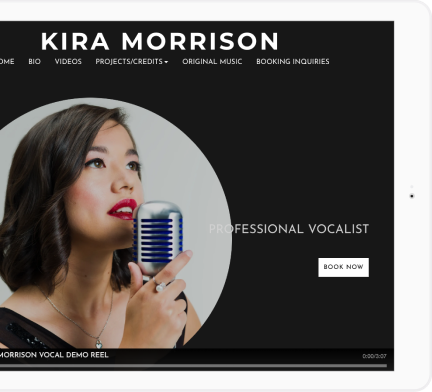
Sell music online from your website
Launch your own exclusive online music store on your band website and start selling directly to fans commission-free.START SELLING MUSIC
2. Releasing your single
Once your release date arrives, you’ll want to be sure that your website is ready to give you the best chance of making money from your music up front. Putting your music in multiple places will give your fans more chances to listen to it, and buy it.
If you’ve decided to put your single on distribution platforms, make sure you list clearly where the single is accessible once the song is out.
To do this, create a Smart Links page on your website that contains your new song with artwork, the prices, plus options to stream on different platforms. Be sure to include a ‘Buy’ option here for any fans who didn’t pre-order and want to purchase your new single.
Adding a dedicated music page that highlights your single is a great short-term promotion that will help you pull your fans’ focus where you want it to be.
To release your single, use your email newsletter and social channels to announce the release, sending them to your Smart Links page. You can also add a news item on your website’s homepage, making sure to include your artist name and the single name.
3. Selling a single online
For the purposes of making the most money possible, be sure to make your single available for purchase through your website. Think of your website as a tool you can use to focus all of the attention you create on social and streaming platforms. It’s the destination you can funnel listeners towards, turning interested followers into true fans. Selling singles regularly is a great way to do just that.
To price your single, you can set a fixed price or allow your fans to pay what they want. Some fans may go for the minimum, but some may offer more as a show of support, especially if they know that all music sales through your website are commission-free and that you receive their contributions directly.
Once released, capitalize on the hype you’ve created by driving fans to your website to sell your single. There are a few places you’ll sell your single on your website: a dedicated Landing page with Smart Links , your Home page, and your Music page.

Artist website: Lydia Brownfield Music
Smart Links page
Your Smart Links page should be set up and optimized to promote and sell your single online from your pre-order. You can set the price there, providing the option for fans to buy your single right away.
Sell from your Home page
To sell your single from your Home page, create a call to action noting that your single is out and encourage fans to buy it. This call to action can direct attention to your Smart Links page, or to your Music page.
To maximize sales, your Home page should include a music player where your single is displayed with a purchase button. Set this up as close to the top of the page as you can, so that it catches the eye of everyone visiting your website.
Sell on your Music page
On your Music page, you can go into more depth about the single. Think of this page as a portrait that tells the story of your single, to capture your fans’ attention.
Add your track to a dedicated music player with options to purchase right at the top of this page, spanning the full width if possible. Your artwork should be displayed here, your track should play fully, and you can add details about the song on this page. Use imagery or a video if you have it as well.
Sell using download cards
If you’re playing live shows, sell download cards with a redeemable online code, or a QR code that leads to a page containing your single for download. You could also add download cards to your online merch store if you think your fans would appreciate purchasing your music that way.
4. Re-promote your single
By the time you’ve prepared, released, and sold your single, you may be ready to move on to writing or recording the next one. But you’ll want to re-promote your single to give it new life and a jump in streams or sales before you move on to promoting other new music.
This re-promotion could include sharing bits of new press, thanking a publication for coverage, and thanking your fans for listening and buying. You could also drop the price, or set the track as pay-what-you-want for just a day to create a new incentive to buy it. You could also add your single to a bundle with related merch or a digital file to offer a promotional opportunity and make more sales.
Re-promoting your song should improve its traction, so you can take a look at your EPK again to add any quotes, reviews, or streaming numbers achieved since the original release date. This will help you not only promote the full album later on, but will also show momentum to anyone looking at your EPK in the future for write-ups or to book shows.

Artist website: Dave Edwards and The Look
Make sure to update your website and your EPK after you’ve fully promoted your single, adding any quotes, reviews, or streaming numbers you’ve achieved. And you can always take notes on what worked and didn’t work — that way you’ll know where to put some budget into promotion the next time you release a single.
Selling a single from your music website can take a lot of time, energy, and effort. But as a music creator, you’re providing your fans a way to support you directly, commission-free, while also building momentum for your career.